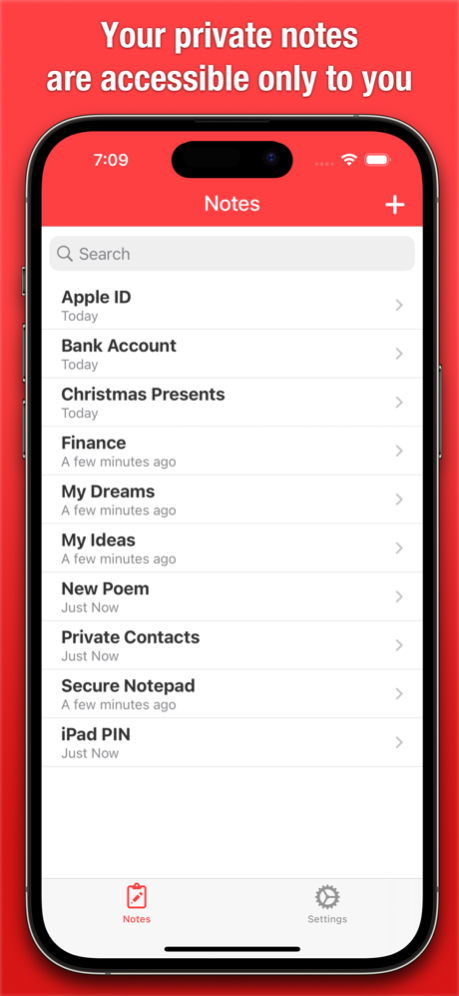Secure Notepad 3.2
Continue to app
Free Version
Publisher Description
This app will let you save personal notes, contacts, and passwords as well as any other personal or secret information which will be hidden from strangers' eyes and securely protected by a password.
The free version has no ads!
Another great feature of Secure Notepad is its simplicity and ease of use. The app has a clean and user-friendly interface, allowing you to quickly and easily create and edit notes.
If you have forgotten your password for entering the app, it can be easily restored by answering the security question.
Key features:
• Very easy to use
• All of your notes are securely protected and accessible only to you
• Use Face ID or Touch ID to unlock the app
• Sort your notes by date or alphabetically
• Automatic lock (you have 30 seconds to return to the app without entering the password)
• Restore password by answering the security question
• Ability to recover recently deleted notes
Whether you're taking notes in class, brainstorming ideas for a project, or just jotting down your thoughts, Secure Notepad is a great choice for keeping your information secure and organized. With its strong password protection and advanced security features, you can be sure that your notes will always be safe and secure.
Mar 20, 2023
Version 3.2
We are excited to announce the latest updates for our Secure Notepad app, with a focus on enhancing the user experience on both iPad and iPhone.
For iPad users:
• Security enhancements.
• Resolved an issue where a note may not return to the beginning upon selection.
• Improved margins in the note window for more convenient typing.
• Improved font for iPad. Now the font is the same as on the iPhone.
• Addressed an issue that occurred when creating notes during a search.
• It no longer shows a gray table when notes are not loaded.
For iPhone users:
• Security enhancements to ensure the safety and privacy of your notes.
• Added a new feature that automatically displays the keyboard when creating a new note.
• Implemented several minor improvements to enhance the overall performance of the app.
We are committed to continuously improving the Secure Notepad app, and we hope that these updates will make your note-taking experience even better.
About Secure Notepad
Secure Notepad is a free app for iOS published in the Office Suites & Tools list of apps, part of Business.
The company that develops Secure Notepad is Dmytro Vynokurov. The latest version released by its developer is 3.2.
To install Secure Notepad on your iOS device, just click the green Continue To App button above to start the installation process. The app is listed on our website since 2023-03-20 and was downloaded 9 times. We have already checked if the download link is safe, however for your own protection we recommend that you scan the downloaded app with your antivirus. Your antivirus may detect the Secure Notepad as malware if the download link is broken.
How to install Secure Notepad on your iOS device:
- Click on the Continue To App button on our website. This will redirect you to the App Store.
- Once the Secure Notepad is shown in the iTunes listing of your iOS device, you can start its download and installation. Tap on the GET button to the right of the app to start downloading it.
- If you are not logged-in the iOS appstore app, you'll be prompted for your your Apple ID and/or password.
- After Secure Notepad is downloaded, you'll see an INSTALL button to the right. Tap on it to start the actual installation of the iOS app.
- Once installation is finished you can tap on the OPEN button to start it. Its icon will also be added to your device home screen.